
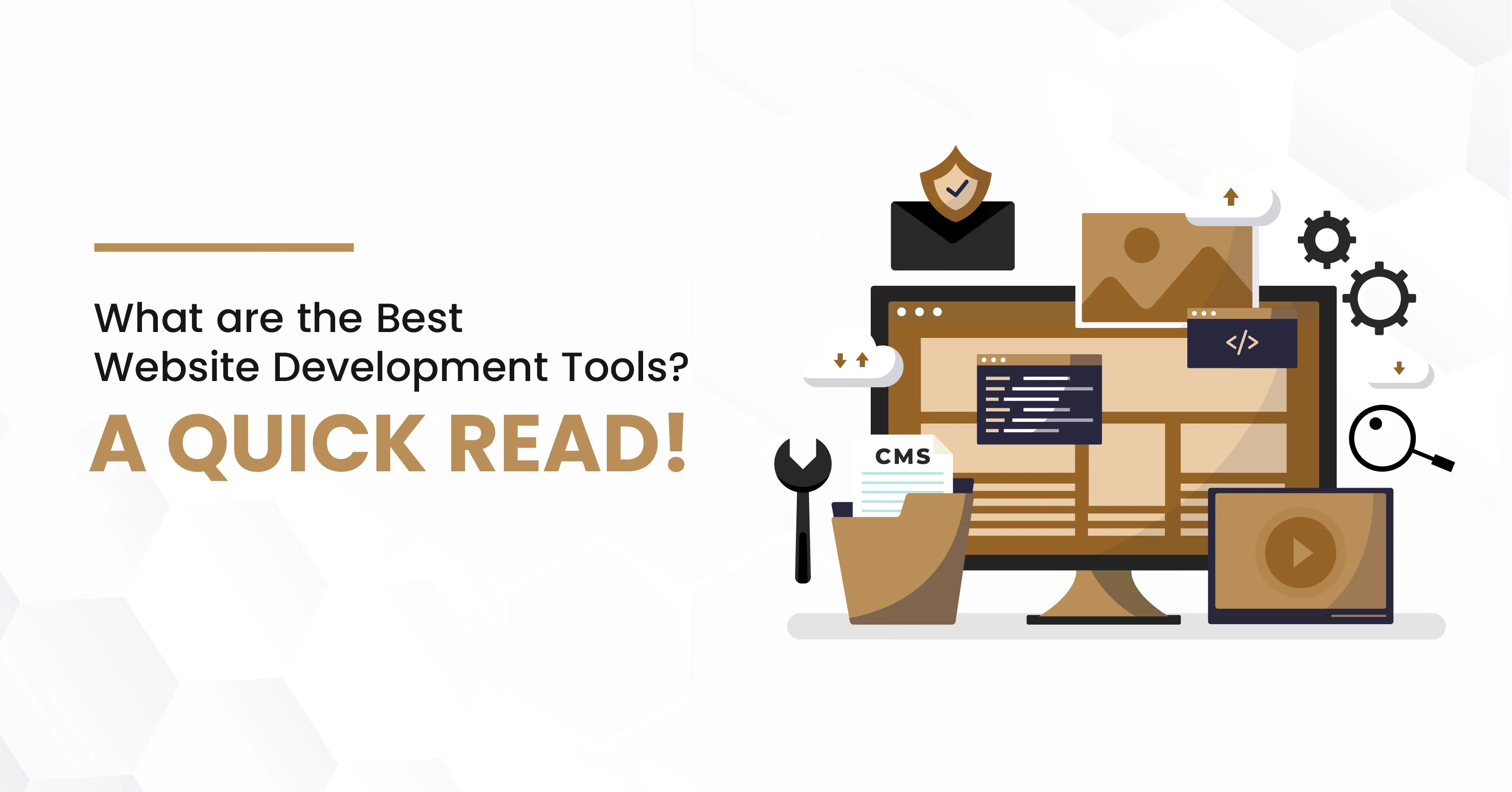
Have you noticed how much we depend on websites these days? Websites are essential for every kind of business, portfolio, or online store, no matter how big or small. A strong online presence is essential if you want to increase your online sales quickly.
Having a visually beautiful and adaptable website is essential for creating and maintaining an efficient online presence. That calls for top-tier website development tools, of course.
These tools speed up development, improve appearance, reduce load times, and simplify testing and delivery. The correct tools may save time, avoid mistakes, and improve your website.
But there are so many options that it is hard to choose which one is the right tool. This article covers everything regarding website creation tools. We will discuss what they are, which ones are best for beginners and specialists, and the five processes of website creation.
Web development is the process of making websites and web apps and keeping them up to date. It includes many things, like planning, writing code, testing, and putting websites and web apps online.
Technical skills, like knowing how to code in languages like HTML, CSS, and JavaScript, are needed for web development, but soft skills, like being able to communicate and handle projects, are also important.

Website development tools are programs, platforms, or frameworks that developers use to build, test, and keep up with websites. These tools help you write code, design user interfaces, manage content, store data, test how well a website works, and put projects online.
Building a website from scratch would be slow, inefficient, and full of mistakes without website development tools. These tools have templates, pre-written code, design elements, debugging systems, and ways for people to work together that make development a lot faster.
Let's take a closer look at the most popular tools for website development.
Frontend development is the face of your online application, and having the right tools may make a huge difference. These tools, which range from HTML/CSS editors like Notepad++ and TextWrangler to responsive design frameworks like Bootstrap and Foundation, serve as the foundation for developing visually beautiful and user-friendly web app interfaces. Bootstrap is a CSS framework that makes it easier to create responsive and mobile-friendly websites.
Furthermore, JavaScript libraries such as jQuery and Angular enhance the frontend development toolbox by making DOM manipulation easier, providing a flexible foundation for developing dynamic online apps, and offering a lot of valuable JavaScript code.
Bootstrap's grid system is a critical component that makes it easy to create responsive and adaptable layouts. The grid system, which is built around a 12-column layout, gives developers the tools they need to create adaptive web pages that work well on a variety of devices and screens.
Database management solutions that are dependable are essential for websites that process data. For organized data, relational databases like MySQL and PostgreSQL are commonplace, whereas for unstructured data, a popular NoSQL alternative is MongoDB.
Firebase is a cloud-based solution that works well with websites and mobile apps for real-time applications.
The most popular content management system (CMS) is WordPress, which is ideal for companies or individuals who do not have development skills but need a website. Its versatile themes, plugins, and limitless personalization make it the backbone of more than 40% of the world's websites.
Squarespace and Wix are more beginner-friendly options with drag-and-drop features, while Shopify is more suited for established online stores.
Web development cannot be built without code editors. They make it easier for programmers to create, modify, and arrange code. The combination of its lightweight architecture, support for numerous extensions, and interaction with Git has made Visual Studio Code (VS Code) a top choice among editors.
If you are looking for a fast editor with an uncluttered UI, Sublime Text is a great alternative. While WebStorm is great for projects heavy on JavaScript, Atom is more popular among developers who like customisation.
Problems can arise when dealing with changes to code and encouraging teamwork in web development. Version control and collaboration platforms, such as:
These tools assist in managing code changes over time, tracking who made changes and when, and facilitating cooperation among development teams. GitHub's subscription plans provide sophisticated auditing, which gives enterprises more tools for successfully monitoring and controlling their projects.
Sublime Text, on the other hand, emphasizes simultaneous editing, allowing developers to modify many lines of code at once, increasing efficiency.
The logic that runs on the server is the backbone of any website. With Node.js, JavaScript programmers can easily switch between front-end and back-end development. The Python-based framework Django has a stellar reputation for reliability and extensibility.
Laravel is a popular framework among PHP developers since it has authentication and database management features already integrated. Ruby on Rails is another great choice; it allows for easy application configuration and quick development.
It is essential to test any website before launching it. Automating browser testing across many devices and operating systems is made easier using Selenium. For testing APIs, Postman is the way to go, while Jest is the way to go for JavaScript.
To evaluate a website's usability, accessibility, search engine optimization, and best practices, Google Lighthouse is a must-have tool.
Without an internet connection, a website serves no purpose. Websites at the enterprise level are powered by hosting services such as Microsoft Azure, Google Cloud, and Amazon Web Services (AWS). Quick deployment and scalability alternatives with easy integration are offered by Heroku, Netlify, and Vercel for smaller applications.
A good website design is the foundation of a great website. Adobe XD and Figma are two examples of tools that facilitate real-time collaboration and the creation of interactive prototypes for designers. While many macOS users prefer Sketch, Canva is great for companies and newbies looking for basic templates.
There is no single "best" tool for everyone; it depends on the mix of simplicity, adaptability, and customisation that you require. The ideal tool for website building is determined by your experience and goals.
Planning, Design, Development, Testing, and Launch (or Deployment) are the five steps for website detect developer tools. In these steps, you gather requirements and set goals, design the website's layout and user interface, write the code, find and solve errors, and then make the website live for users. After that, you keep it up to date. Here's a list of each step:
This first step is to gather information, set goals for the website, figure out who the target audience is, and make a plan for the project, including sitemaps and wireframes.
This is when the colours, fonts, and overall layout are set. It aims to make the user experience (UX) and user interface (UI) fun and simple to use.
This is where the code is written. Developers create the website's front end (what users see) and back end (server-side logic and database) based on the designs and functions that have been accepted.
Before the website goes live, it goes through a lot of testing to find and solve any flaws, make sure it works with all web browsers and devices, and make sure all of its features work as they should.
After the website has been properly tested and is stable, it is made available to the public. This step also includes regular maintenance, security upgrades, and performance improvements to make sure the site keeps working well over time.
In a nutshell, tools for website development are essential for building useful and visually pleasing websites. These technologies, which range from robust code editors like Visual Studio Code to design tools like Figma and content management system platforms like WordPress, guarantee efficiency and expedite the process.
Selecting the appropriate tools may significantly impact speed, scalability, and user experience, regardless of your level of familiarity with drag-and-drop website builders or your level as a professional developer working with sophisticated frameworks like React.js or Node.js.
Are you prepared to create or update your website? Create a strong, intuitive, and effective website that aids in your goals by hiring a trusted web development company.
Q: How do I know what tools are used to build a website?
A: Through Wappalyzer or BuiltWith you can know what tools are used to build a website.
Q: Is HTML a web development tool?
A: No, HTML is not a website development tool; in fact, it is a coding language.
Q: Which software is best for web development?
A: Visual Studio Code is considered one of the best software for web development.